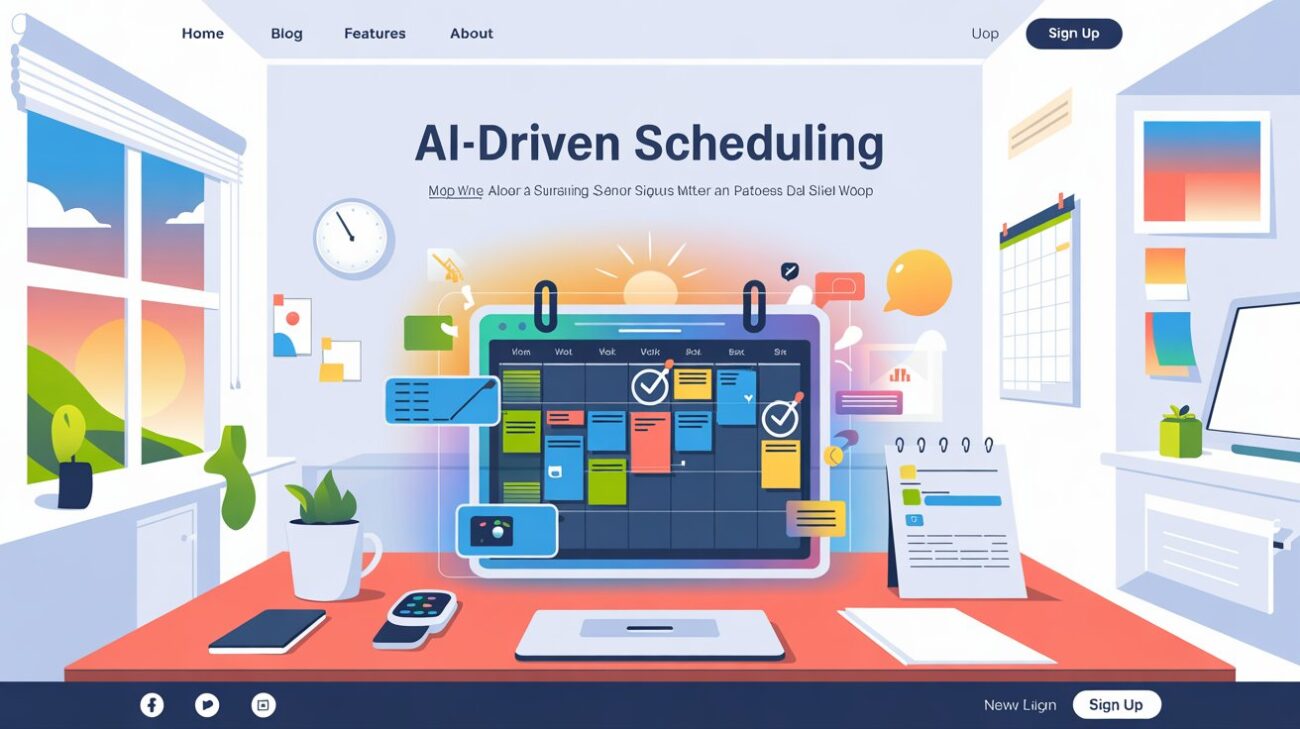Using AI to Organize Your Daily Schedule
Hey there, fellow jugglers! If your day’s anything like mine used to be—rushing from Zoom calls to grocery runs, forgetting half your to-dos—you know the struggle is real. I’m a freelancer with a side hustle, and my schedule was a mess until I started leaning on AI. In 2025, AI isn’t just for sci-fi movies—it’s like a personal assistant that keeps your life on track without the coffee runs. From syncing meetings to carving out “me time,” it’s a game-changer. So, let’s break down using AI to organize your daily schedule with tools I’ve tried, steps I follow, and tips to tame your chaos. Ready to get your day in order? Let’s roll!
Why AI’s Your Scheduling Superpower in 2025
First, why AI? It’s not just about slapping tasks on a calendar—it thinks for you. I used to spend 30 minutes every night plotting my next day, only to miss a deadline anyway. AI learns your habits, spots gaps, and adjusts on the fly. A 2024 study said AI scheduling boosts productivity by 20%—trust me, I’ve felt that. In 2025, these tools are cheap, smart, and everywhere, turning my scattered hours into a smooth flow. Here’s how to make it work for you.

Step 1: Pick an AI-Powered Calendar Tool
You need a base—AI calendars are where the magic starts.
- Tool I Use: Google Calendar with AI smarts (calendar.google.com). It suggests meeting times based on my habits—10 AM slots fit my groove.
- How I Do It: Added “Client call”—AI flagged overlaps and shifted lunch.
- Your Move: Start with Google Calendar (free)—link it to your email and let it scan.
Step 2: Automate Task Sorting
AI can prioritize your to-dos so you’re not drowning in sticky notes.
- Tool I Use: Todoist (todoist.com). I dump “Email client, buy milk, finish design”—AI ranks them by deadline and effort.
- How I Do It: Tagged “urgent” on a pitch—Todoist bumped it to 9 AM, done by noon.
- Your Move: Grab Todoist’s free tier—add 5 tasks and watch AI sort.
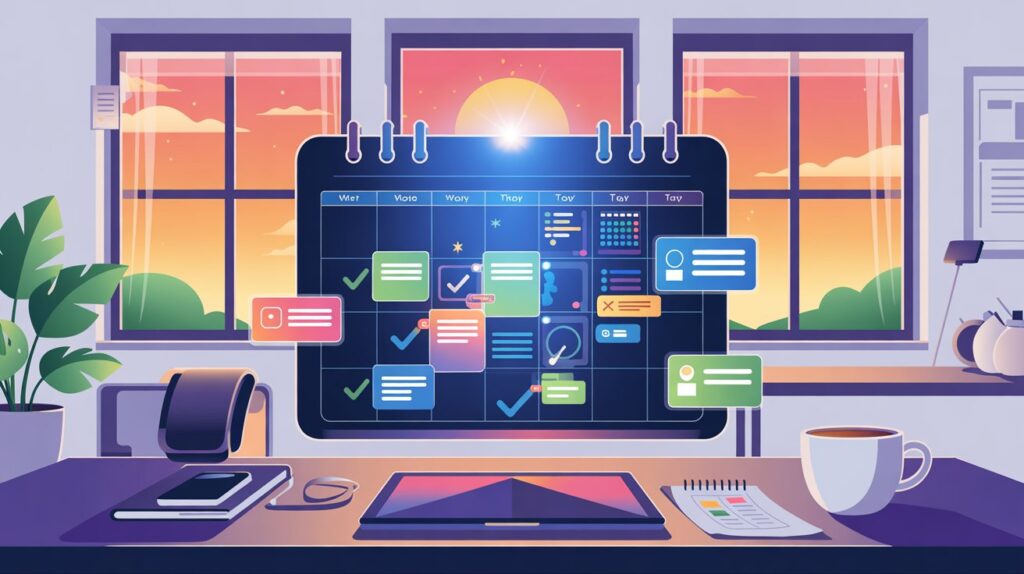
Step 3: Sync Meetings Without the Ping-Pong
Booking calls used to be email hell—AI cuts the back-and-forth.
- Tool I Use: Calendly (calendly.com). AI scans my week, offers slots—clients pick, Zoom links auto-generate.
- How I Do It: Set “15-minute consults”—saved 2 hours of scheduling last week.
- Your Move: Calendly’s free plan—set up one meeting type and send the link.
Step 4: Block Focus Time with AI
Distractions kill—AI guards your deep work.
- Tool I Use: Clockwise (getclockwise.com). AI finds my quiet hours—blocks 11 AM-1 PM for design sprints.
- How I Do It: Told it “2-hour focus daily”—no calls sneak in now.
- Your Move: Clockwise’s free tier—set a focus block and stick to it.
Step 5: Get Smart Reminders
AI nudges you so nothing slips.
- Tool I Use: Siri (apple.com) or Alexa (amazon.com). “Remind me to invoice at 3 PM”—AI pings me right on time.
- How I Do It: Alexa’s “Call Mom at 6” saved me from forgetting—again.
- Your Move: Use your phone’s assistant—set 3 daily reminders to test.

Step 6: Optimize Your Day with Insights
AI analyzes your flow—tweaks it for max efficiency.
- Tool I Use: Motion (usemotion.com). Tracks my tasks, suggests “Move workout to 7 PM”—fewer crashes.
- How I Do It: Saw I’m sluggish at 2 PM—AI shifted emails there, saved brainpower.
- Your Move: Motion’s $19/month (free trial)—or use Google Calendar’s free “Time Insights.”
Step 7: Adapt on the Fly
Life’s unpredictable—AI rolls with it.
- Tool I Use: Reclaim AI (reclaim.ai). A call ran long—AI reshuffled my afternoon, kept me on track.
- How I Do It: Added “Dentist at 10”—Reclaim bumped design to 2 PM, no sweat.
- Your Move: Reclaim’s free plan—add one flex task and let AI adjust.
My AI-Scheduled Day
Here’s my flow: Google Calendar sets my 9 AM start—10 minutes saved. Todoist ranks tasks—15 minutes down. Calendly books a noon call—20 minutes back. Clockwise guards 11-1 PM focus—pure gold. Siri pings me for 3 PM invoicing—on it. Motion tweaks my 5 PM workout—energy stays high. Reclaim shifts a 7 PM crash—smooth sailing. Last week, I saved 8 hours—worked less, did more.
Tips to Master AI Scheduling
- Start Small: One tool—like Calendly. I did, and it snowballed.
- Feed It Data: Link calendars, tasks—AI’s dumb without your life. Took me a day to sync.
- Free First: Google, Todoist freebies—test before cash. Saved me $20 upfront.
- Check Daily: 5 minutes at night—keeps AI sharp. I tweak tomorrow’s plan fast.
The Hiccups (And Fixes)
AI’s not perfect. Google Calendar’s AI missed a conflict once—double-check big days. Todoist’s free caps at 5 projects—upgrade if busy. Calendly’s basic skips teams—solo’s fine. Motion’s $19 stings—stick to free if tight. Siri mishears my mumbles—speak clear. Adjust and roll—it’s worth it.
Why AI Scheduling’s a Must in 2025
Life’s a sprint—work, family, you-time all fight for space. AI’s your referee. I’ve gone from “Where’d my day go?” to “I’ve got this” because of these tools. X posts say AI scheduling’s up 40% in homes—2025’s the year it sticks. More done, less chaos—that’s the win.
Wrap It Up
There you have it—using AI to organize your daily schedule! Google Calendar sets the stage, Todoist sorts tasks, Calendly books calls, Clockwise guards focus, Siri reminds, Motion optimizes, and Reclaim adapts—it’s a lineup that’s tamed my days. Pick one—say, Google Calendar—and start tonight. In 2025, AI’s not just tech—it’s your timekeeper, making every hour count. Ready to own your schedule? Let’s get it sorted!